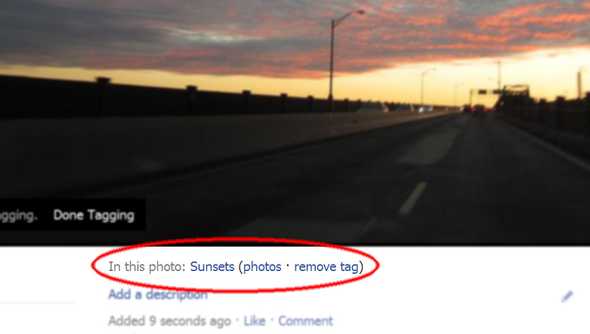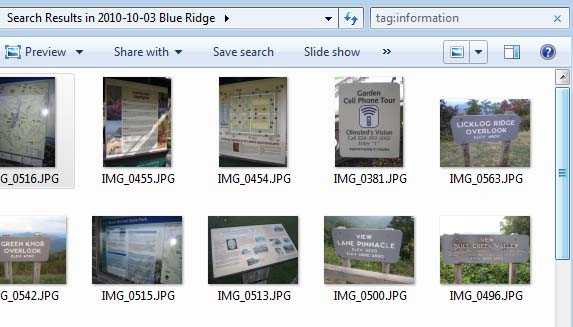Tag, you're it
Every time I download pictures from my camera, I am confronted with the same issue. What do I do with them? How do I organize them? Where do I do put them?
I think I’ve come up with a simple solution. After sorting by date, removing any duplicate and needless shots, I tag them. In Windows, there’s a tags property where you can add tags.
Now, you may ask, what do I put in the tags field. First, if there are any people, their first names or nicknames. There are a number of other things that I frequently take pictures of, which I want to recall easily later on. Sunsets, water (can be oceans, rivers, lakes), and information, just to name a few.
The last one might be a little confusing. You know all the descriptions and bits of text in museums or on displays that you might take a picture of? The photos that help to provide a context of other photos. That’s the information.
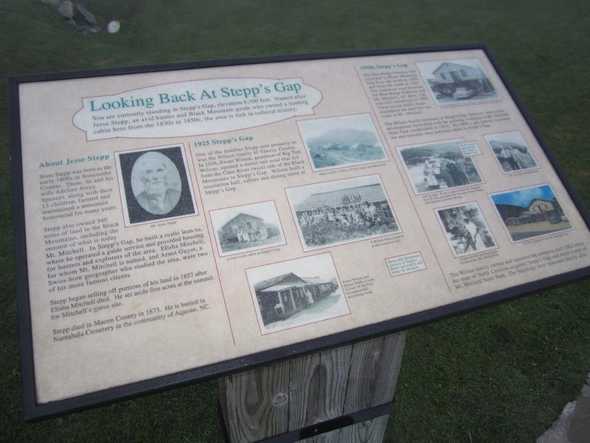
One day I hope to find an easy solution to OCR those information-tagged photos to convert into text, making it easier to search based on the words themselves. But for now, I can quickly locate photos with that text.
Tags are similar on Facebook as well. Facebook allows users to tag people and themes in uploaded photos. In the following picture, I tagged the photo as a sunset. Others can see it when viewing the sunsets tag.
After all of this tagging, which can add a substantial amount of time to organizing photos, I store the day’s worth of photos in multiple locations. The tendency to not backup files is so easy to fall victim to, so I do this as soon as I know things won’t change. I’m fairly safe from losing the photos at this point.
Now, let’s say some time passes, and I don’t recall when or where I took a photo of a sunset over the water. I can open the drive of photos in Windows Vista or later, and search by tags. In that case, it would be sunset,water. All the photos I have tagged with those two tags will appear. Want pictures with text? Use the tag information.
It’s a pretty basic solution, but it makes managing photos a little more pleasant when you’re searching for something in particular.
Yes, Windows 7 also has a people tag, with a face recognition feature. In the limited experience I’ve had with the feature, I’ve found it to be less flexible than tags. I look forward to improvements in facial recognition to all those family photos I have from long ago.